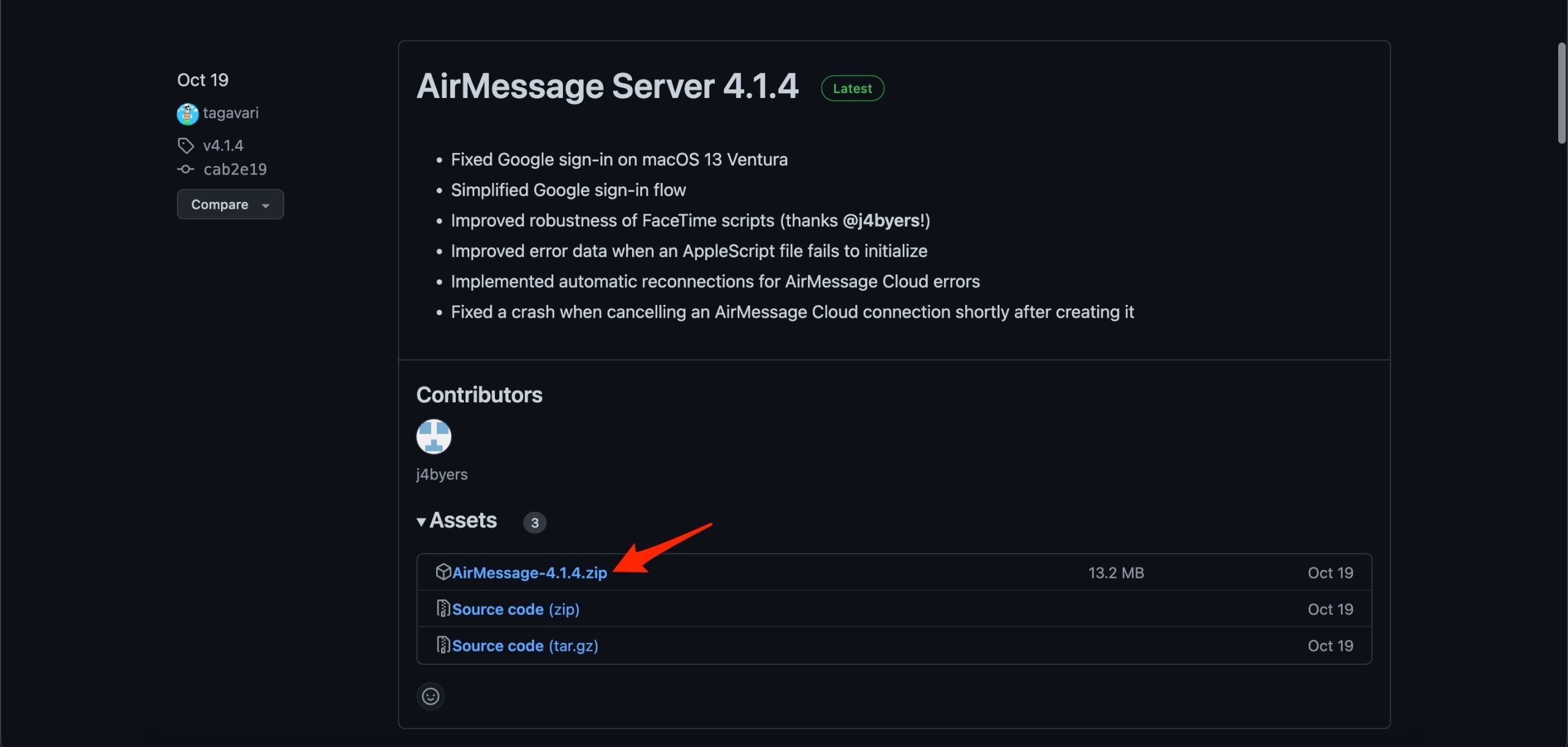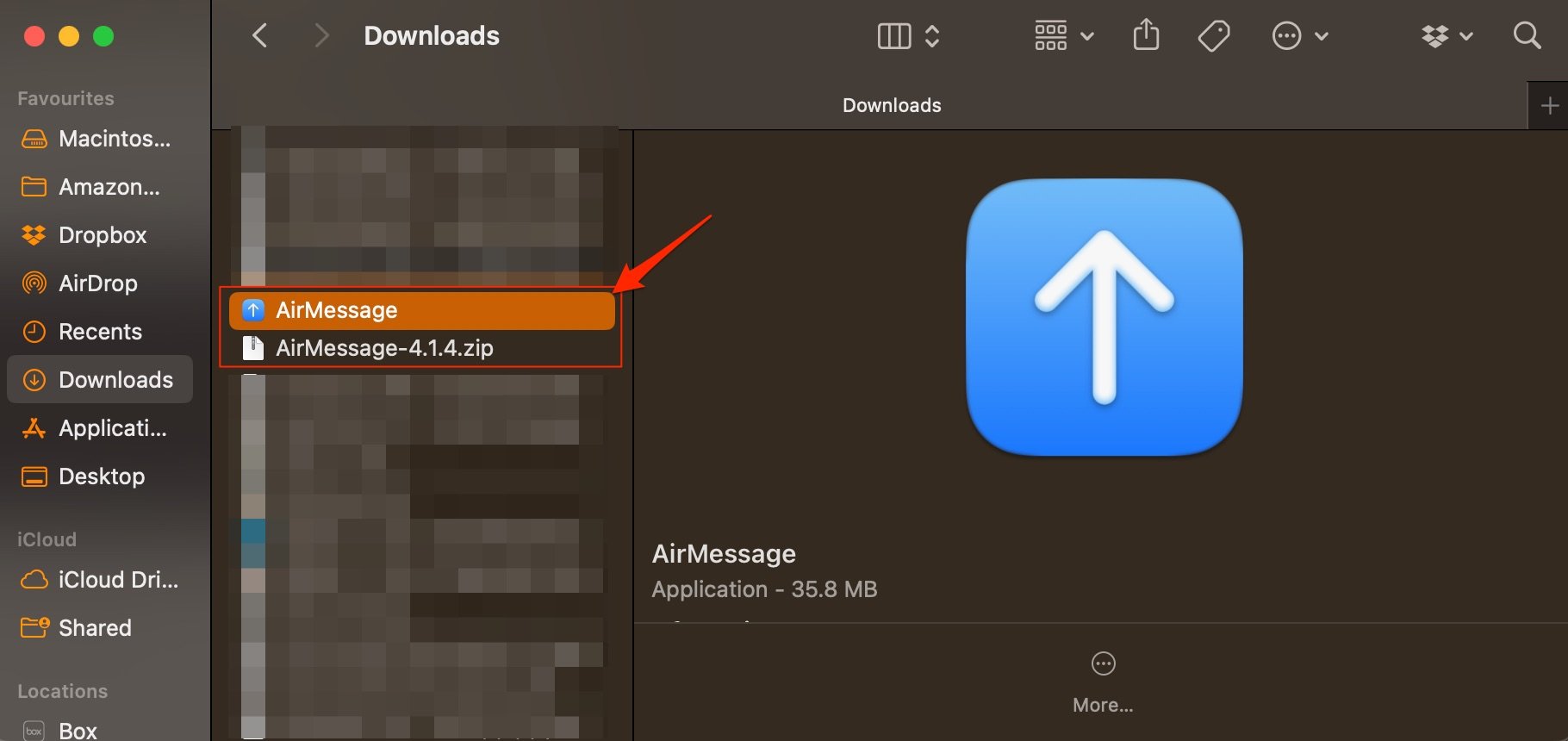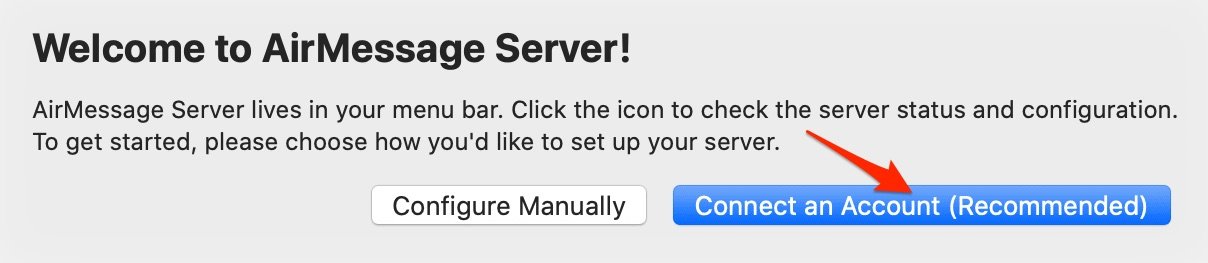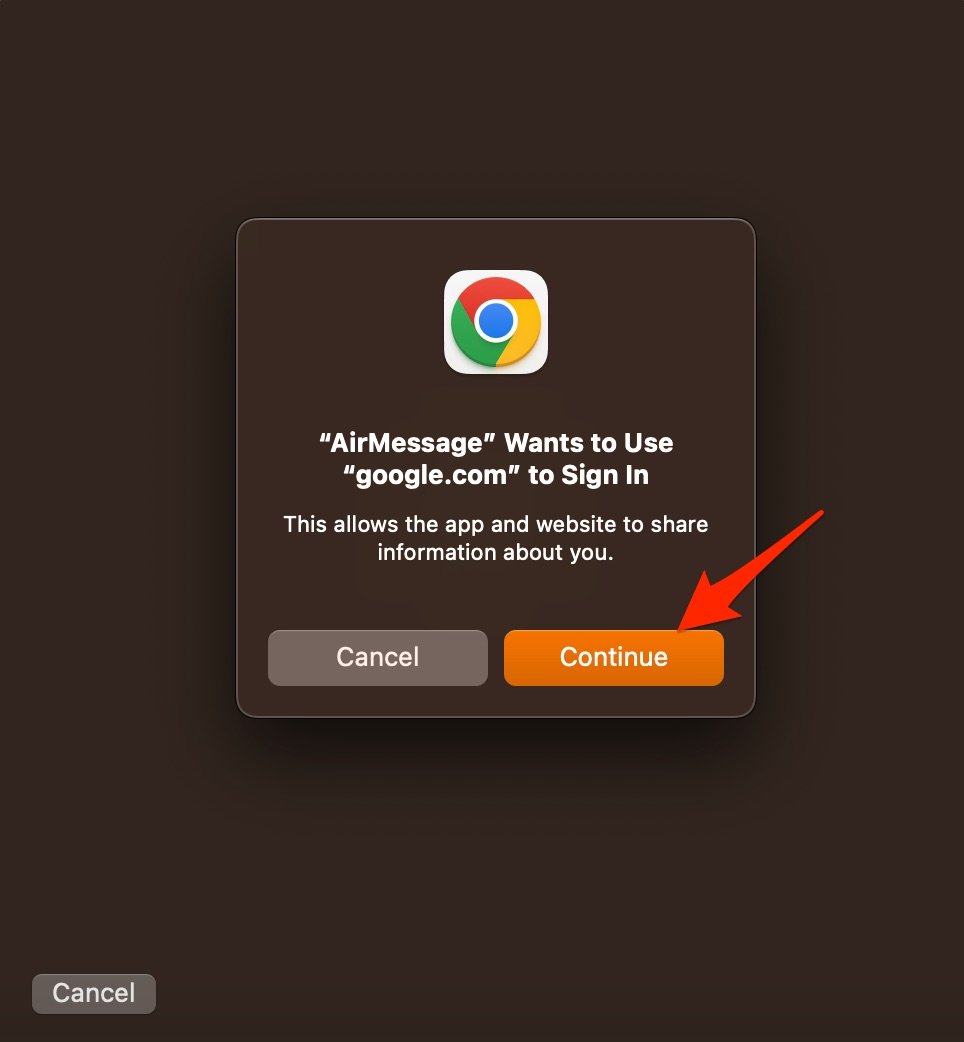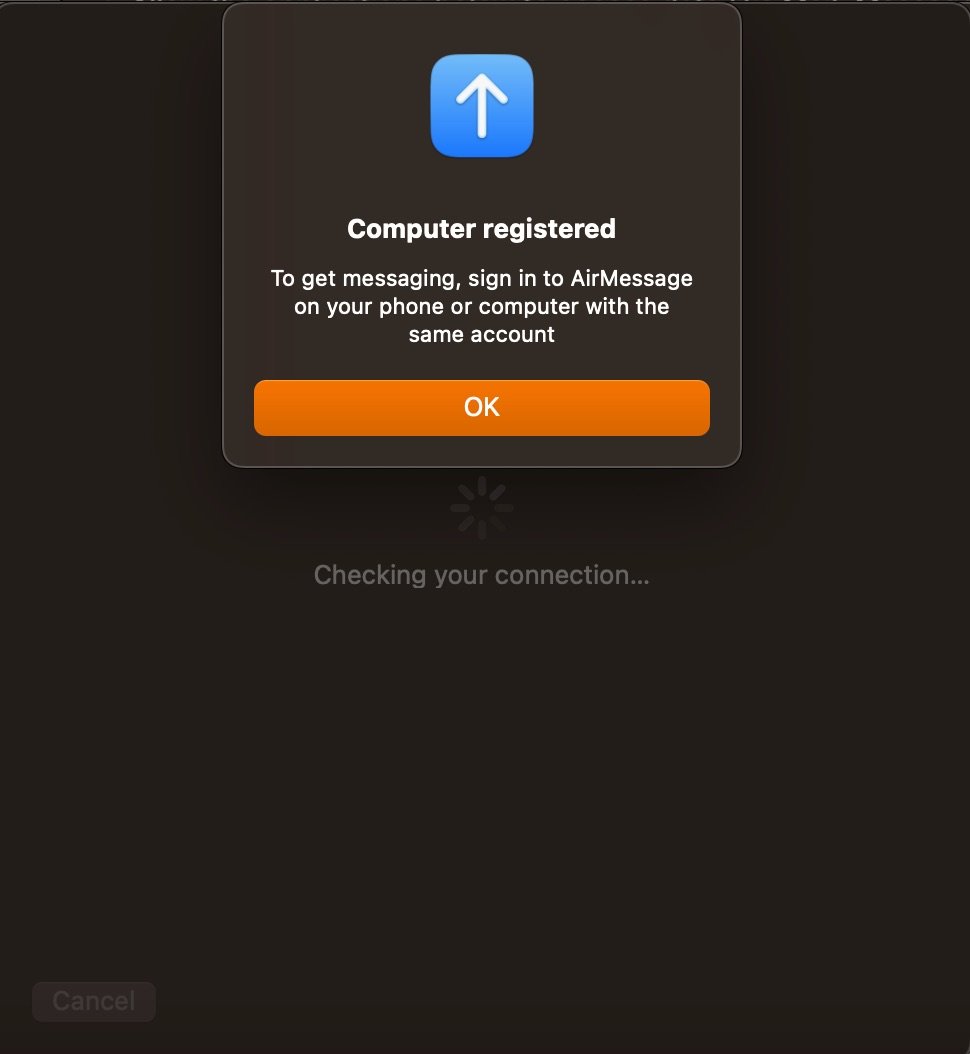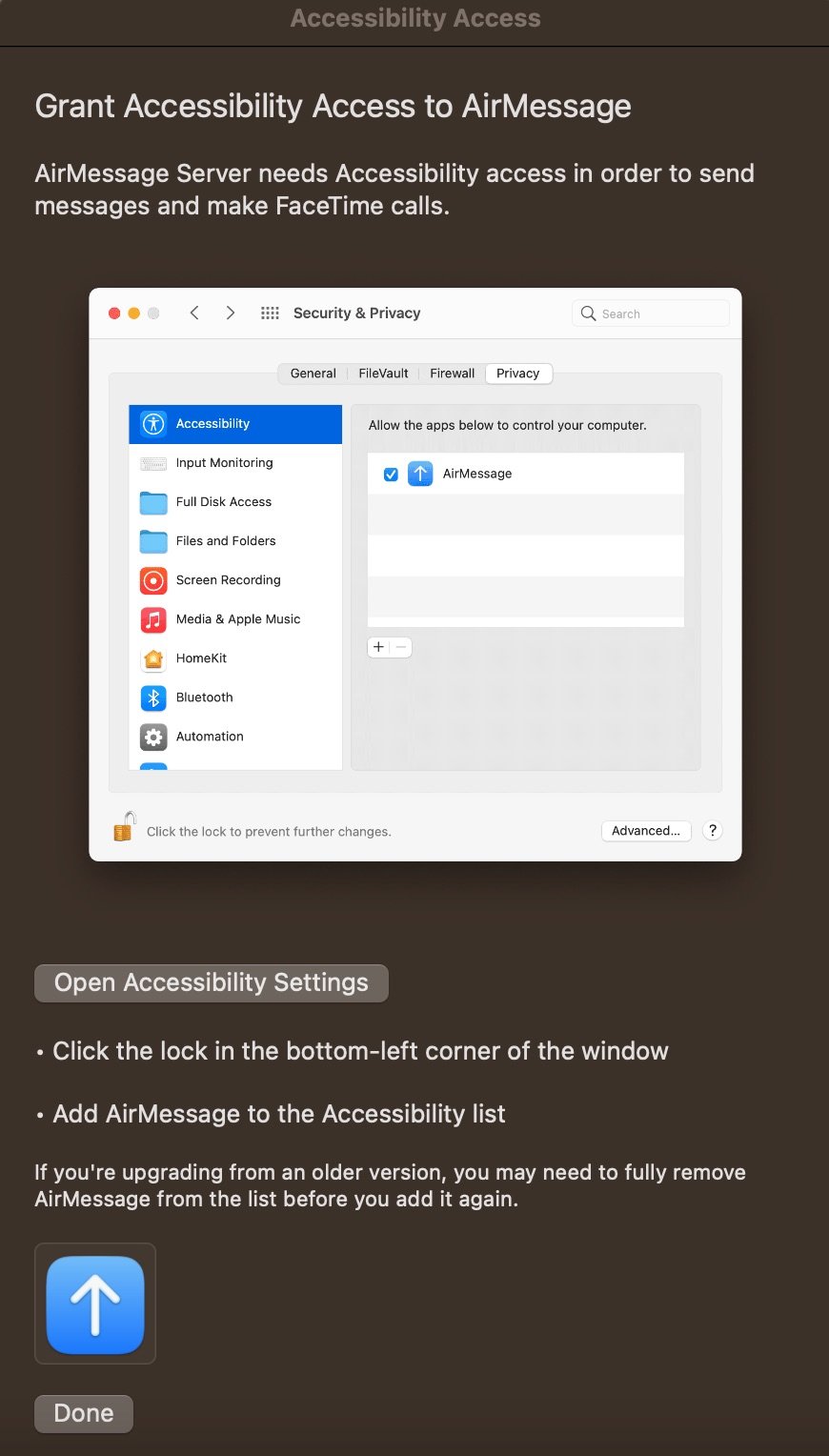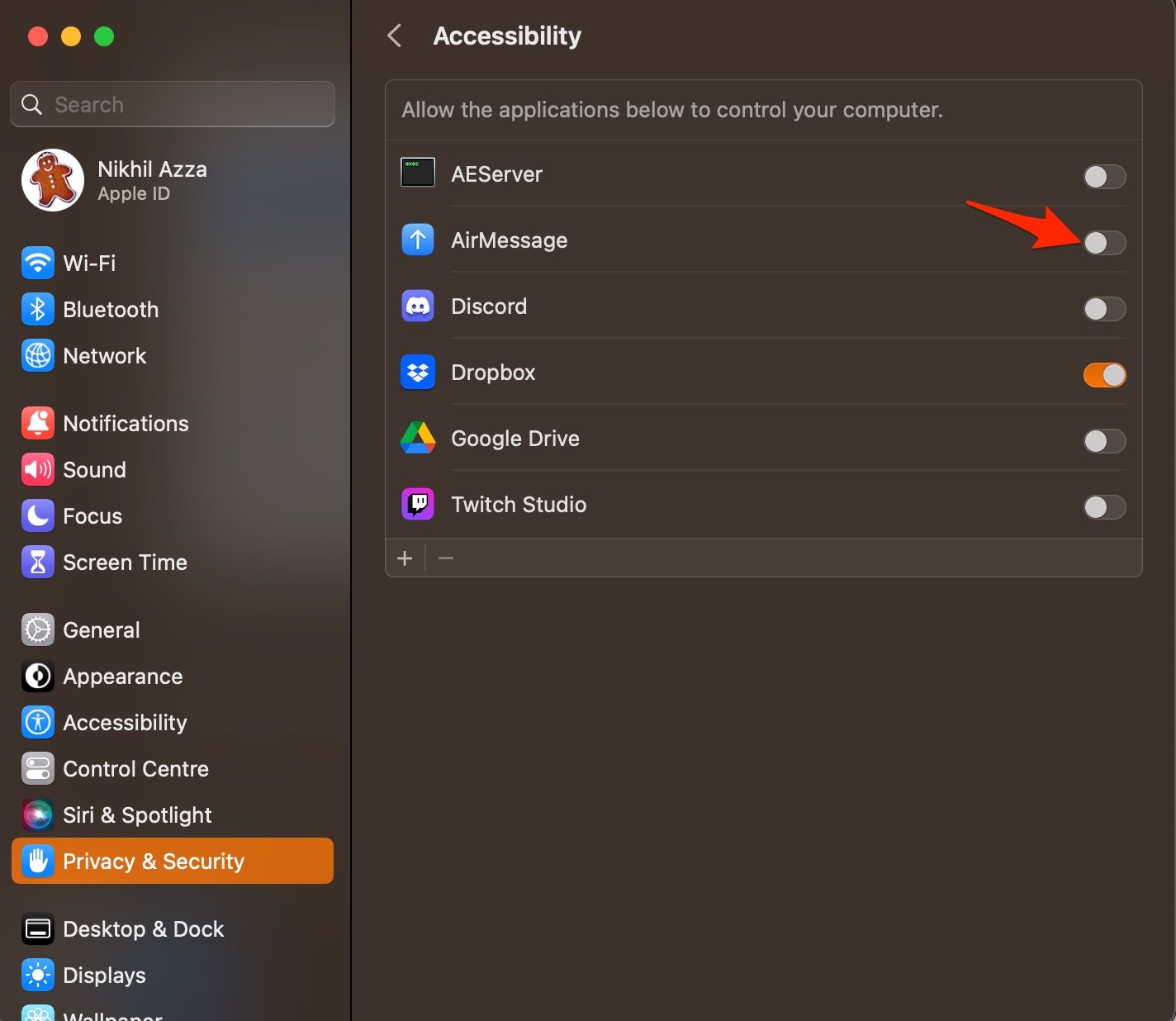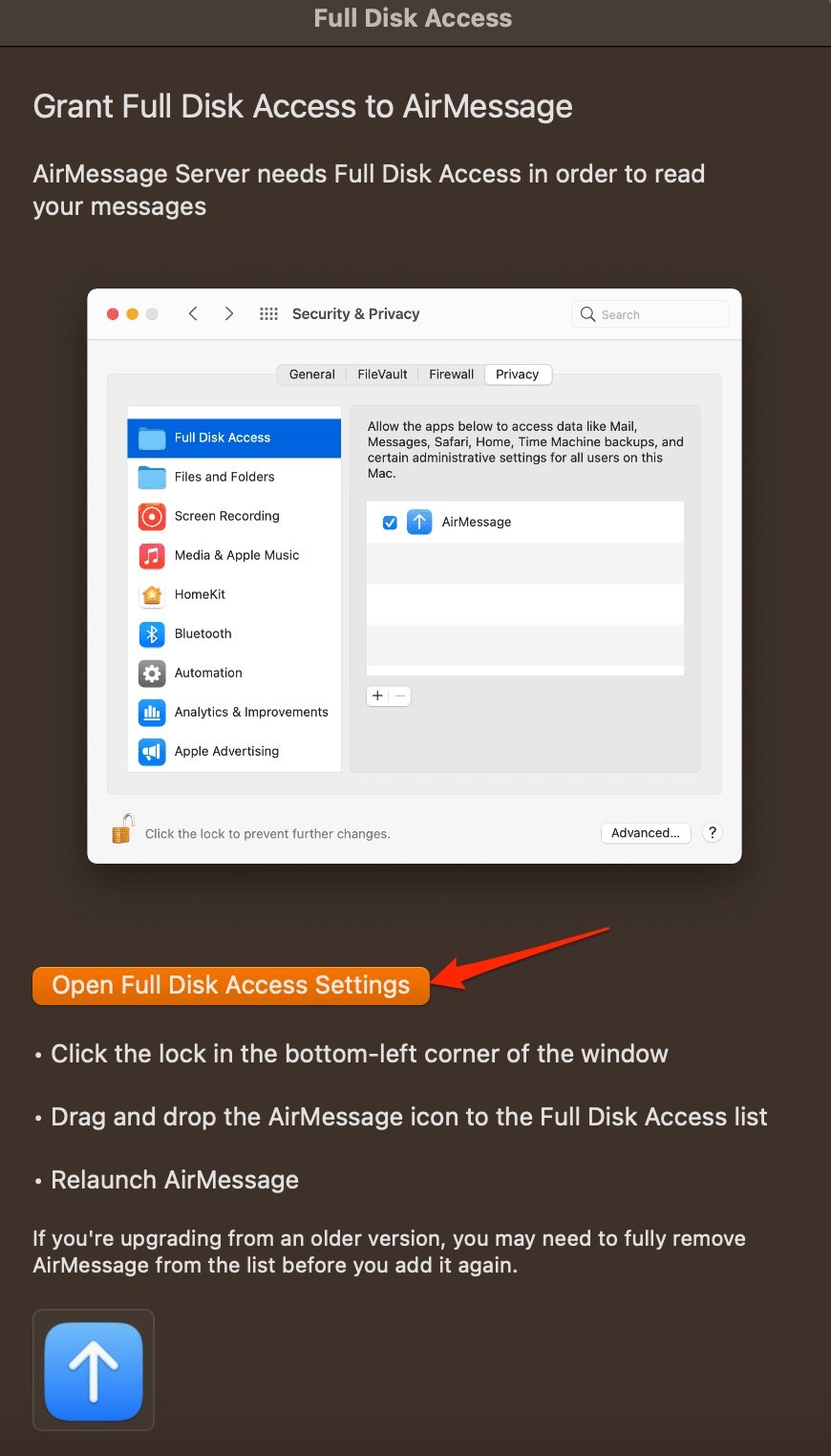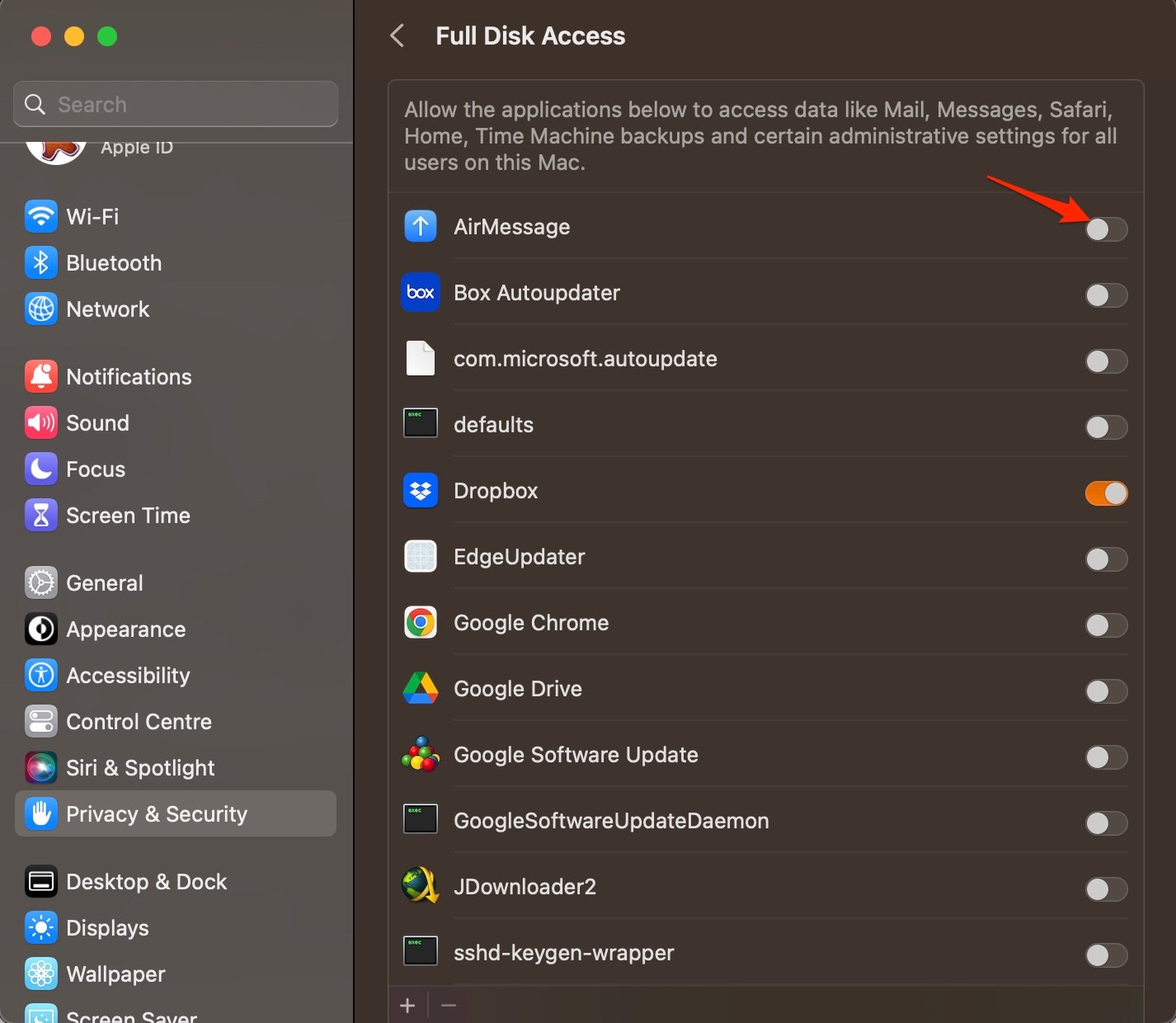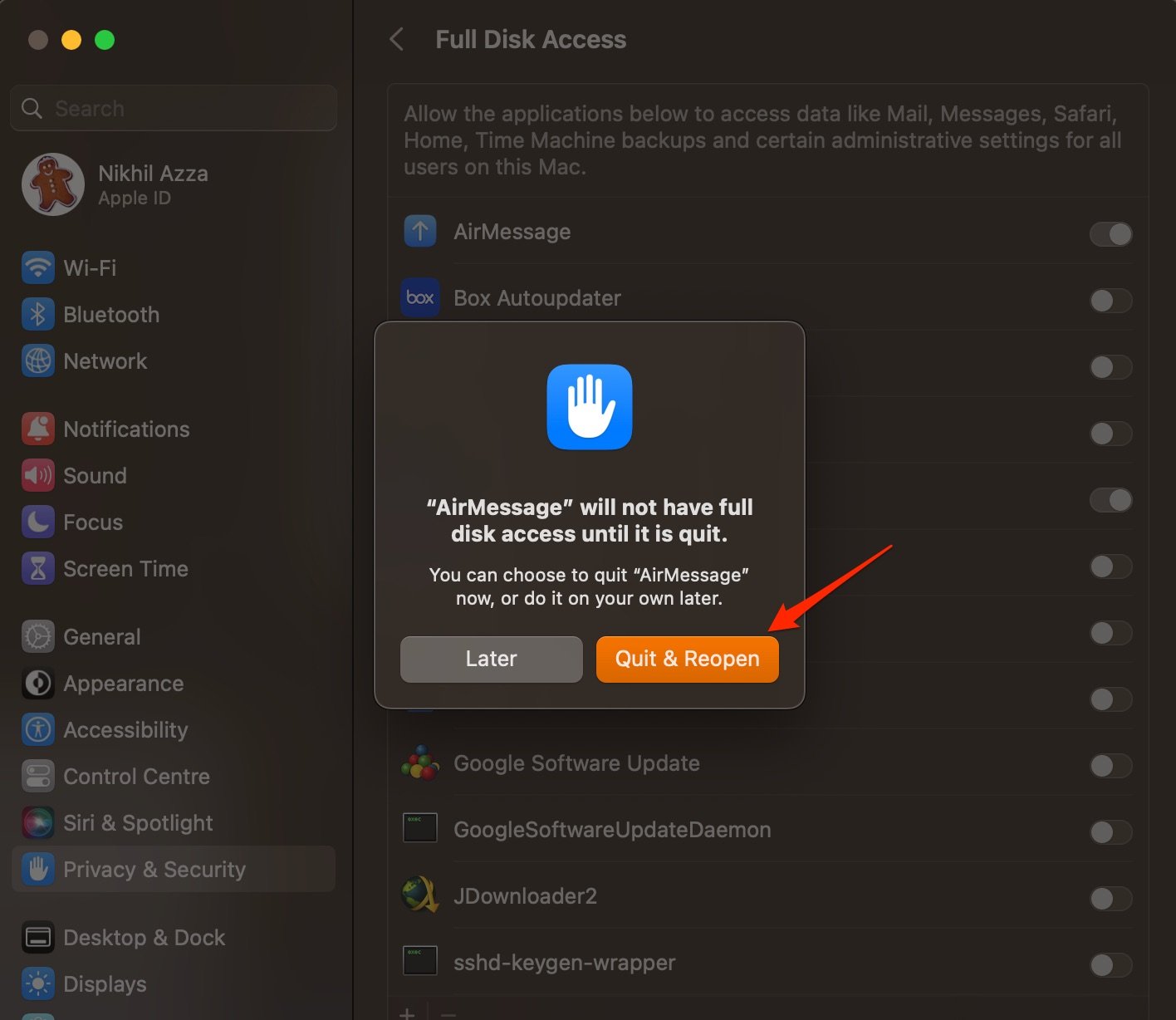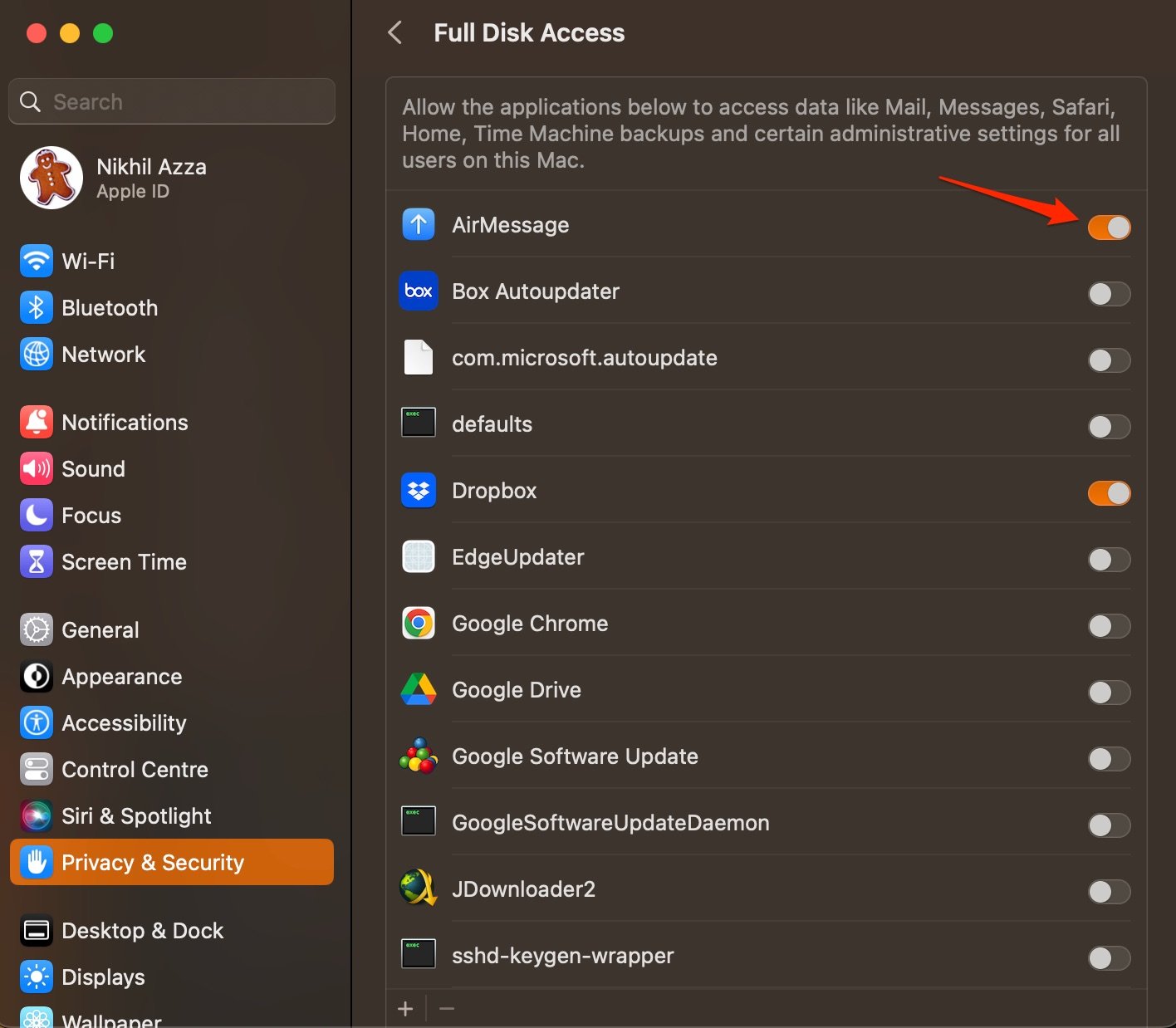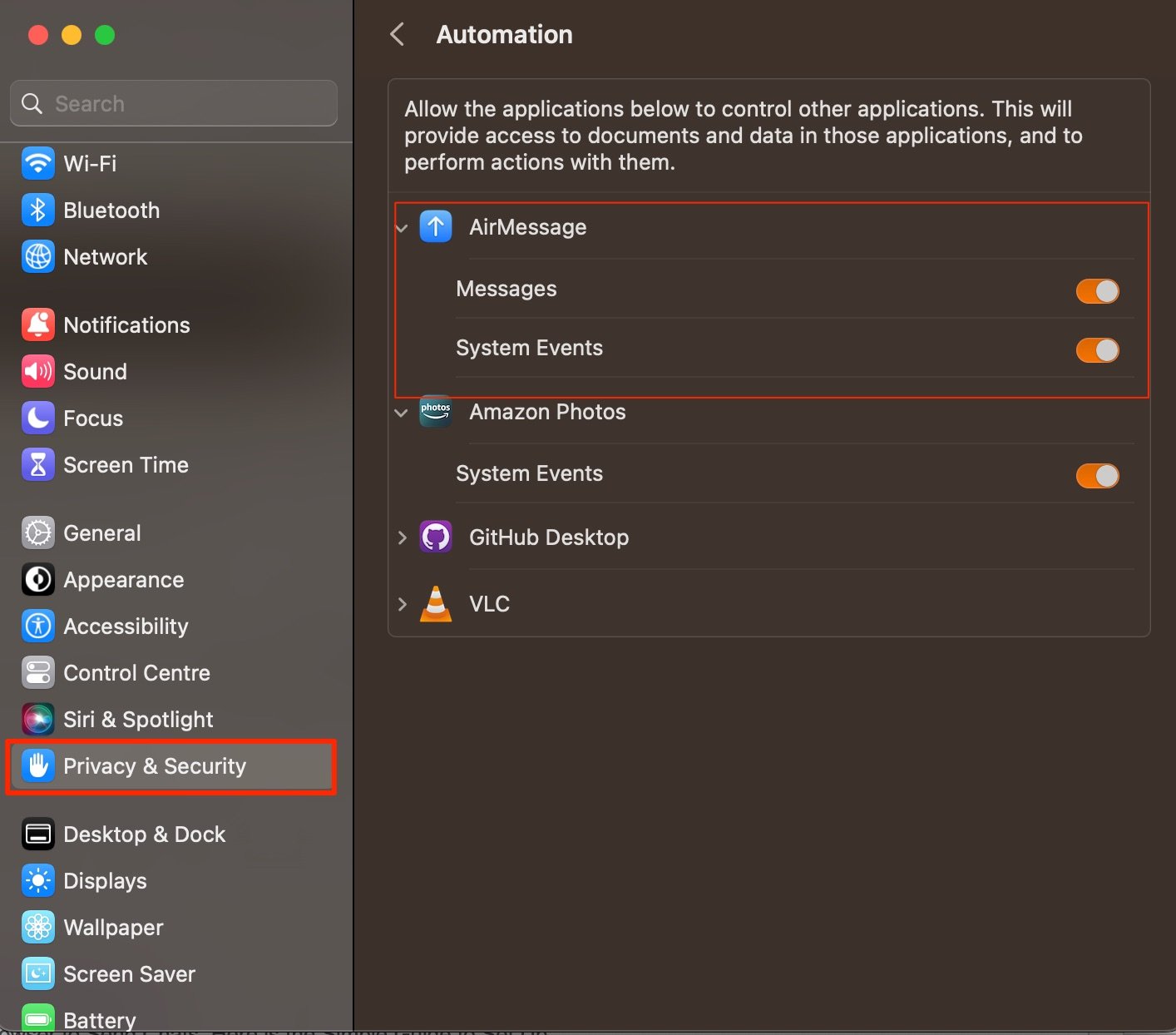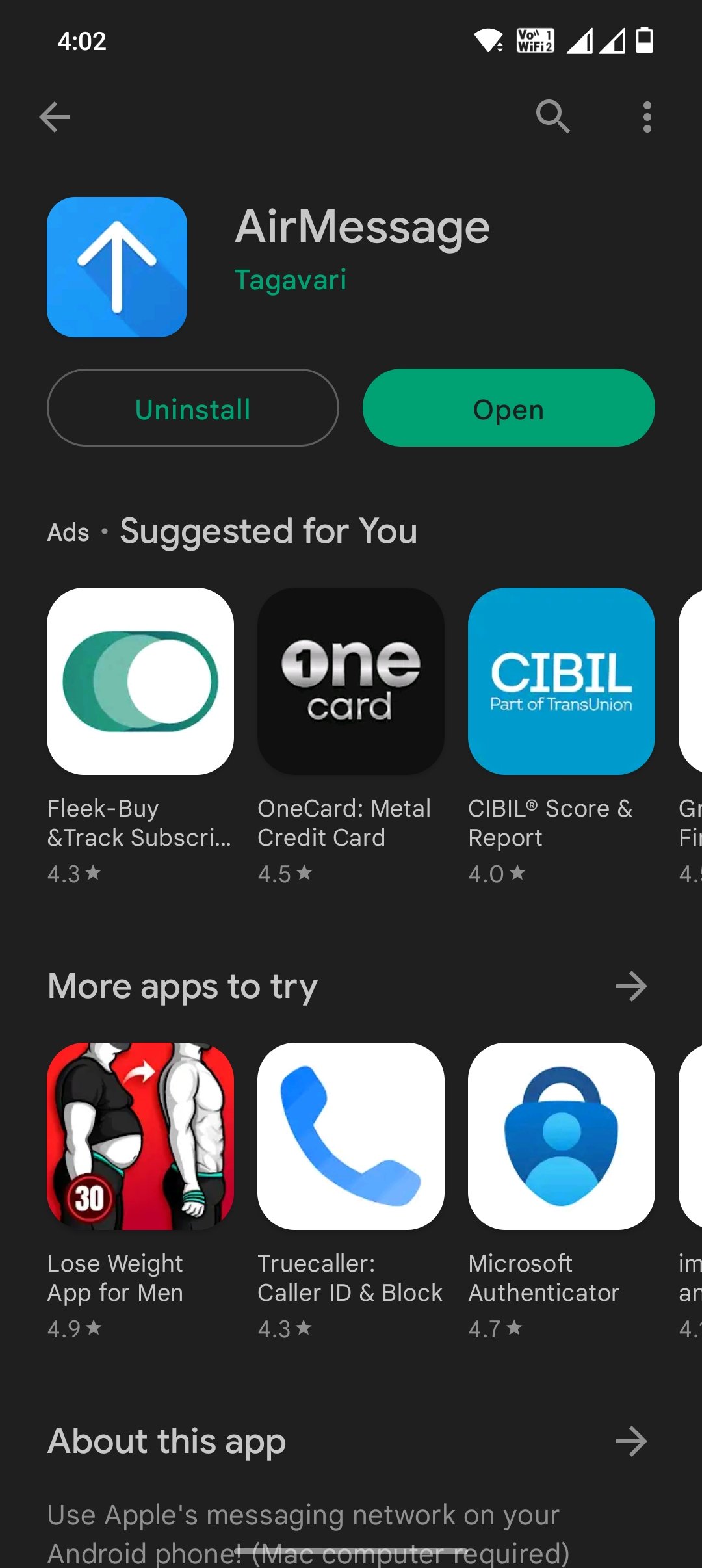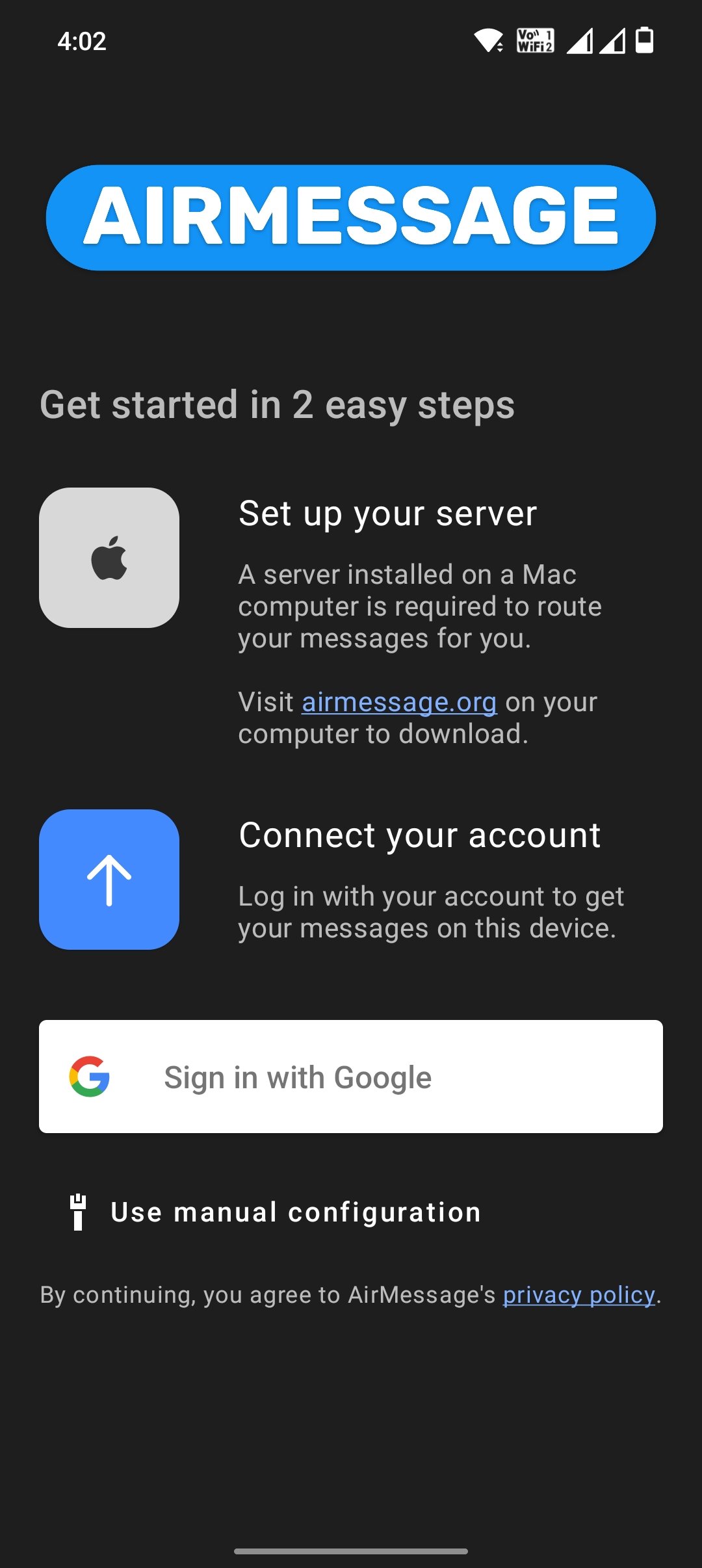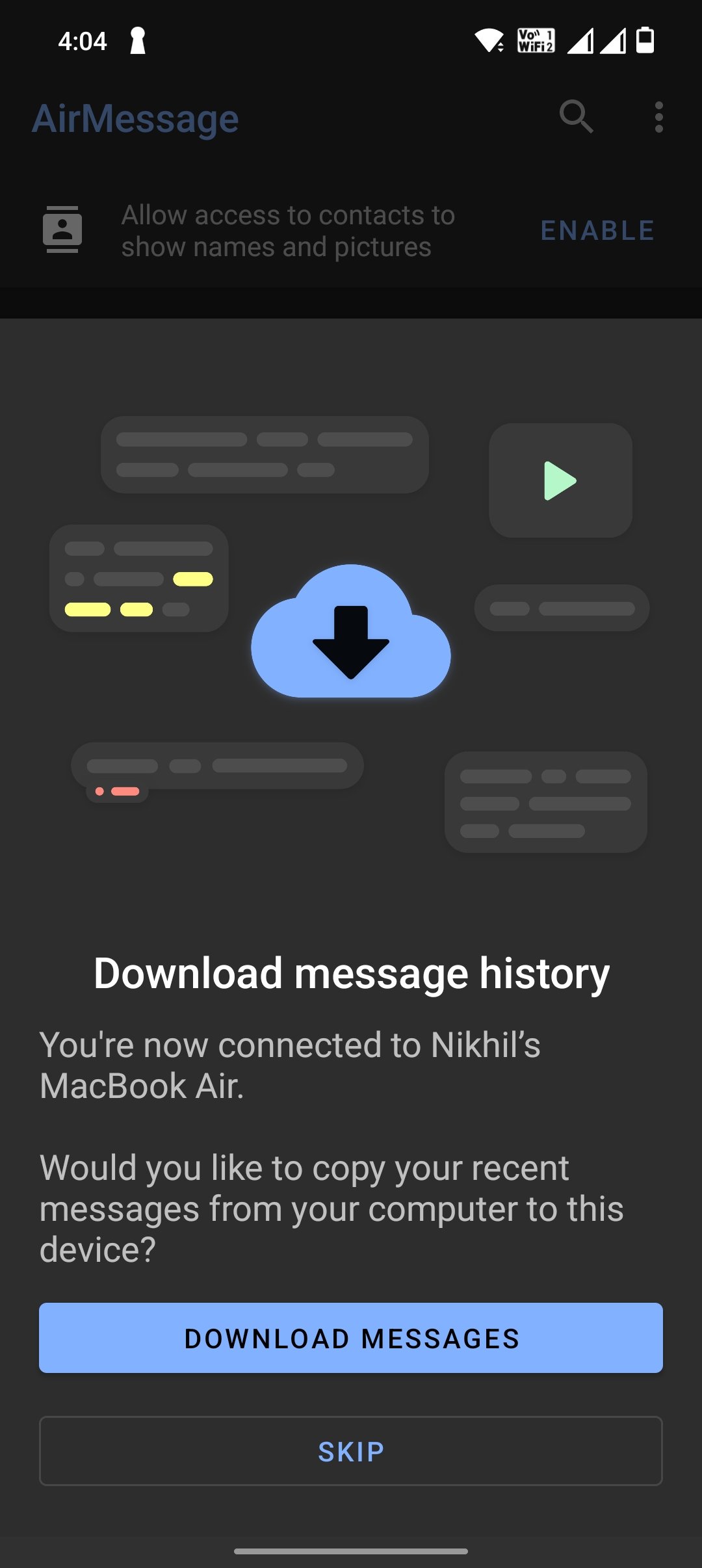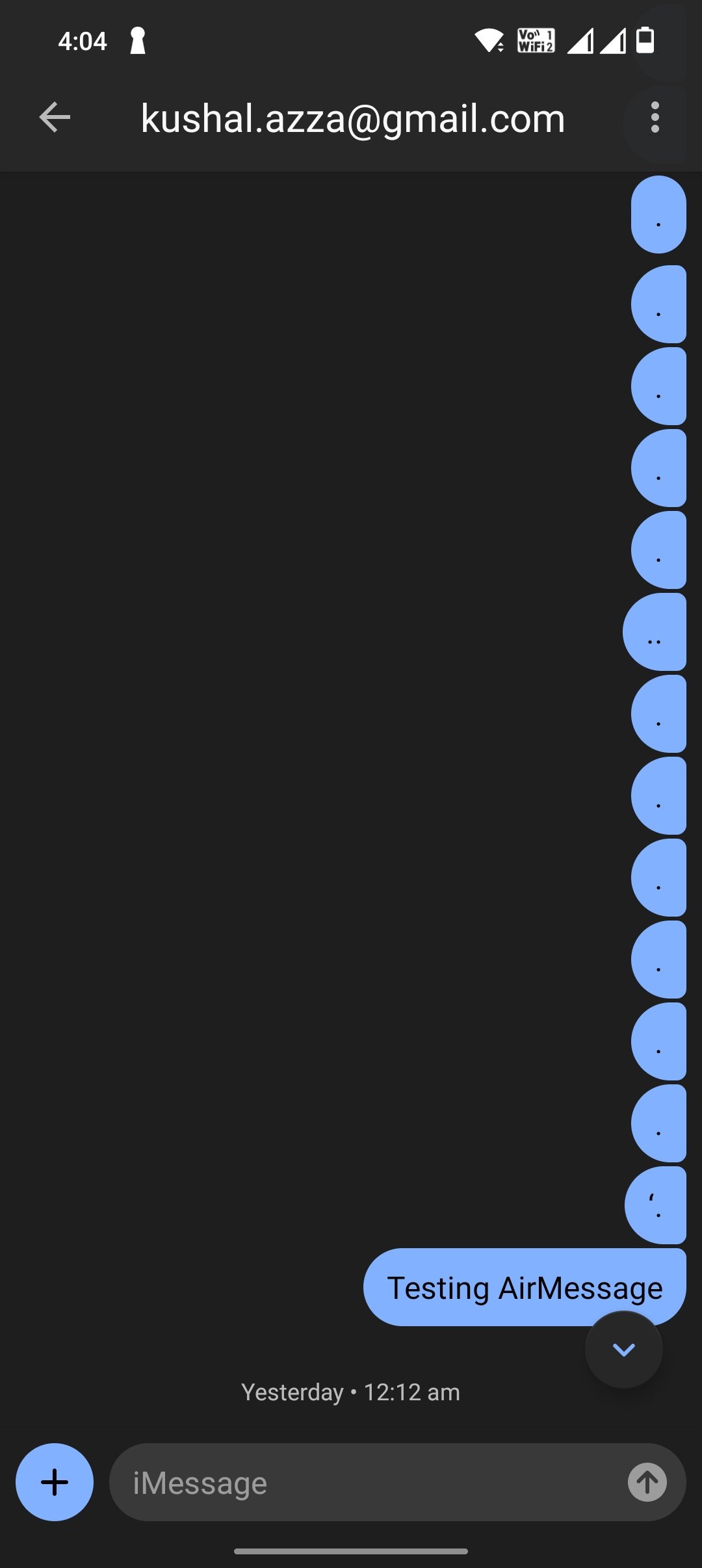What if I say there is a workaround to access iMessage on Android mobile? If you are the one who is Apple iMessage on Android, then the guide below will help you use the Apple Messaging service on your Android OS.
Steps at Glance
Install AirMessageConnect Google AccountGrant Accessibility, Disk, and Automation Permission to AirMessageDownload the Android app and log in with Google Account. Done!
Step 1. Install AirMessage on Mac
You need first to install AirMessage on your Mac to create a Mac server that helps forward incoming and sends outgoing messages on Android.
Step 2. Grant Access to AirMessage
Now you need to grant access of Mac Accessibility, Automation, and Full Disk to the AirMessage app, and your server is ready.
Step 3. Download Android App
Now download the AirMessage app on Android mobile and log in with the Google account to send and receive the message on iMessage.
Step 4. Keep Mac Awake
The AirMessage needs to be available all the time in order to send and receive messages, as it functions as a server on your Mac. So, turning off the PC or Shutting the lid down will close the process. To turn your laptop into a stationary server, we recommend that you use a keep-awake utility such as Amphetamine. (Free App) You can simply install and use Amphetamine to keep your system awake when the AirMessage app is running. The app also offers a number of options to choose from. You can use Caffeinate built-in command line to keep the Mac system awake.
Conclusion
That’s it; you can now use iMessage on Android using this simple guide. If you are facing any issues or are not able to connect your Mac or AirMessage, then please comment below. If you’ve any thoughts on How to Use iMessage on Android Mobile?, then feel free to drop in below comment box. Also, please subscribe to our DigitBin YouTube channel for videos tutorials. Cheers!