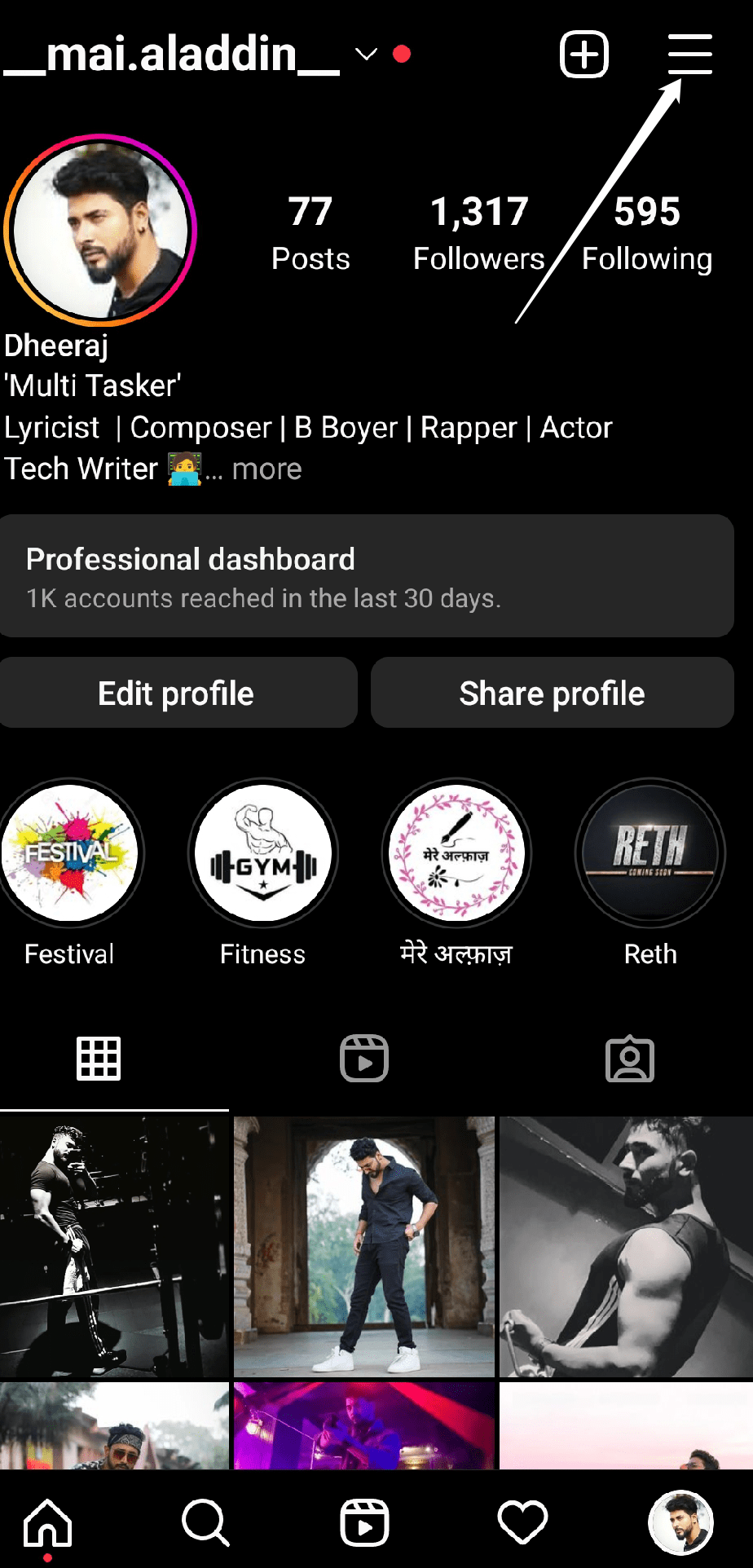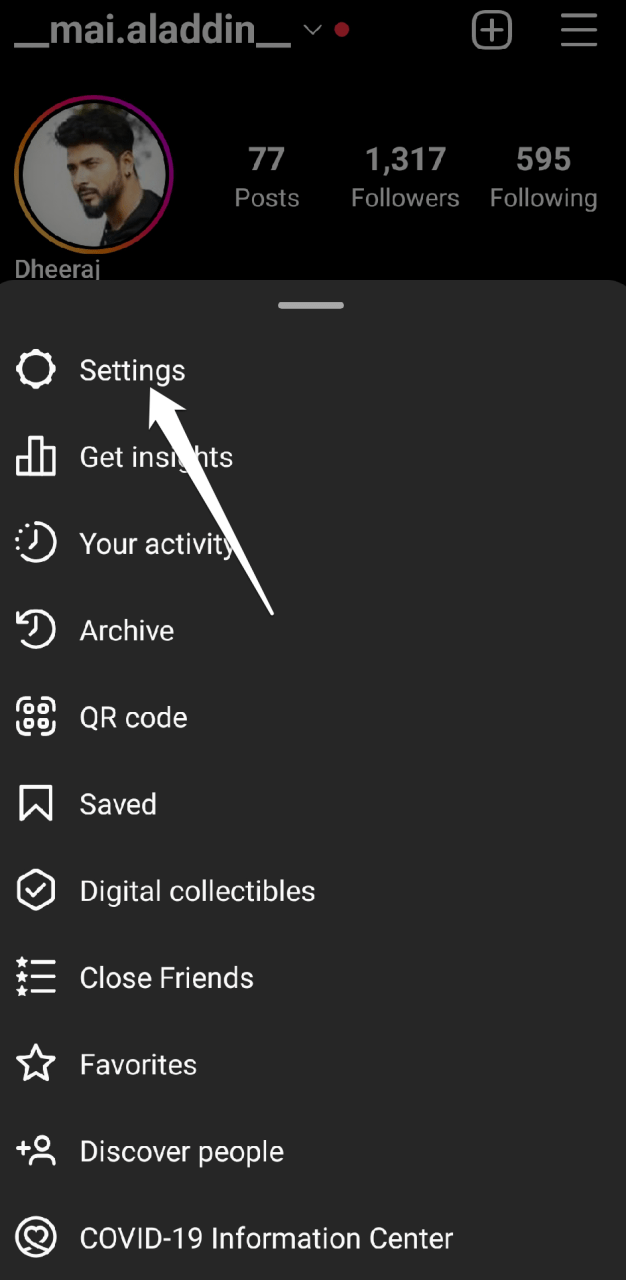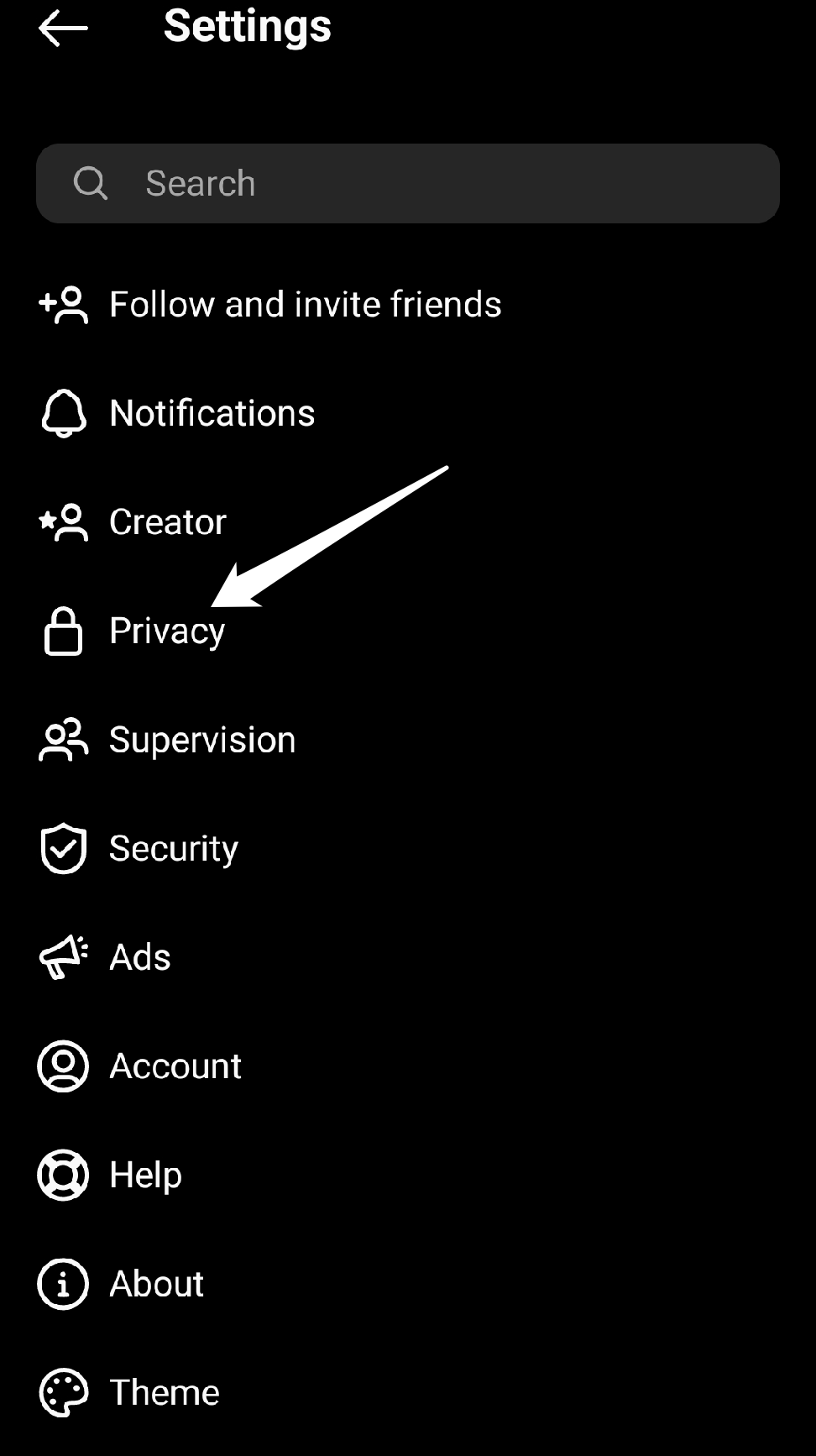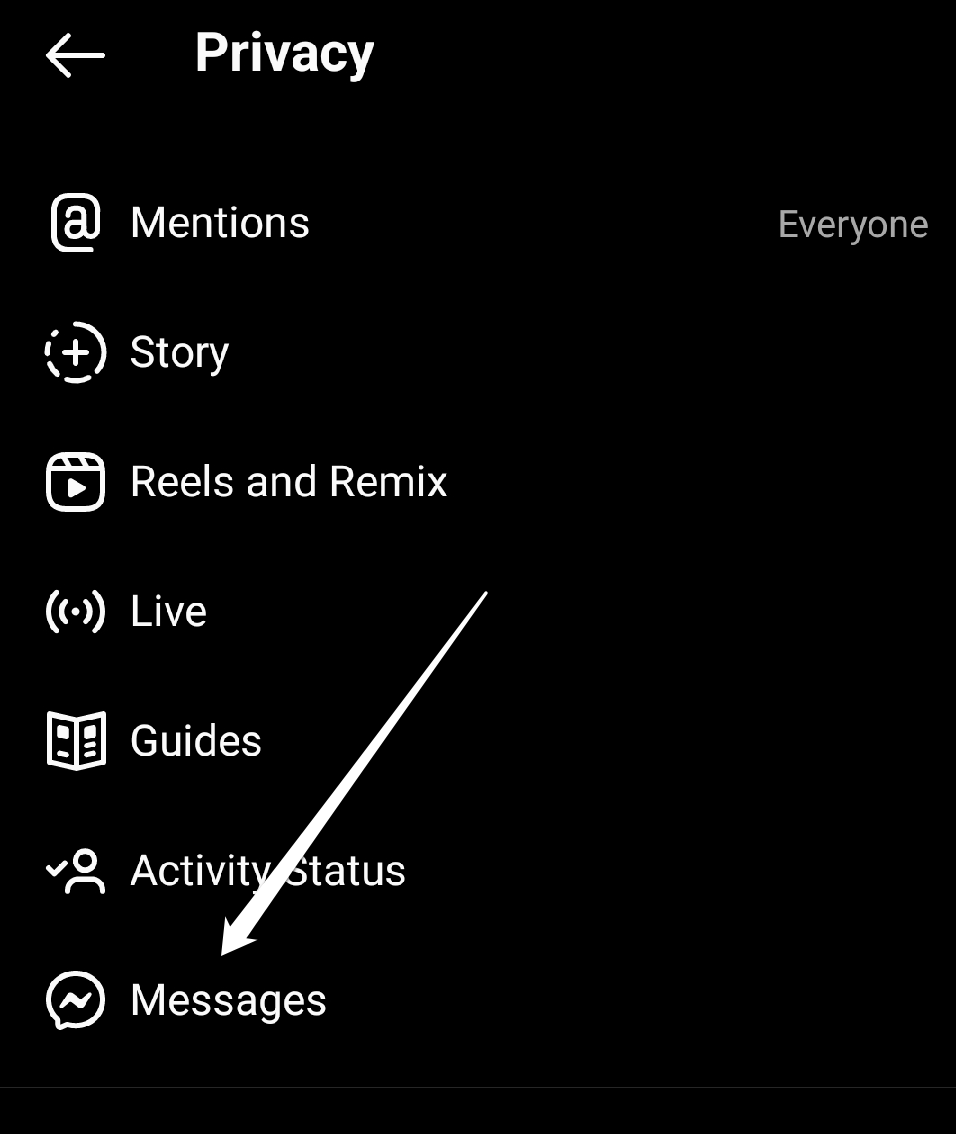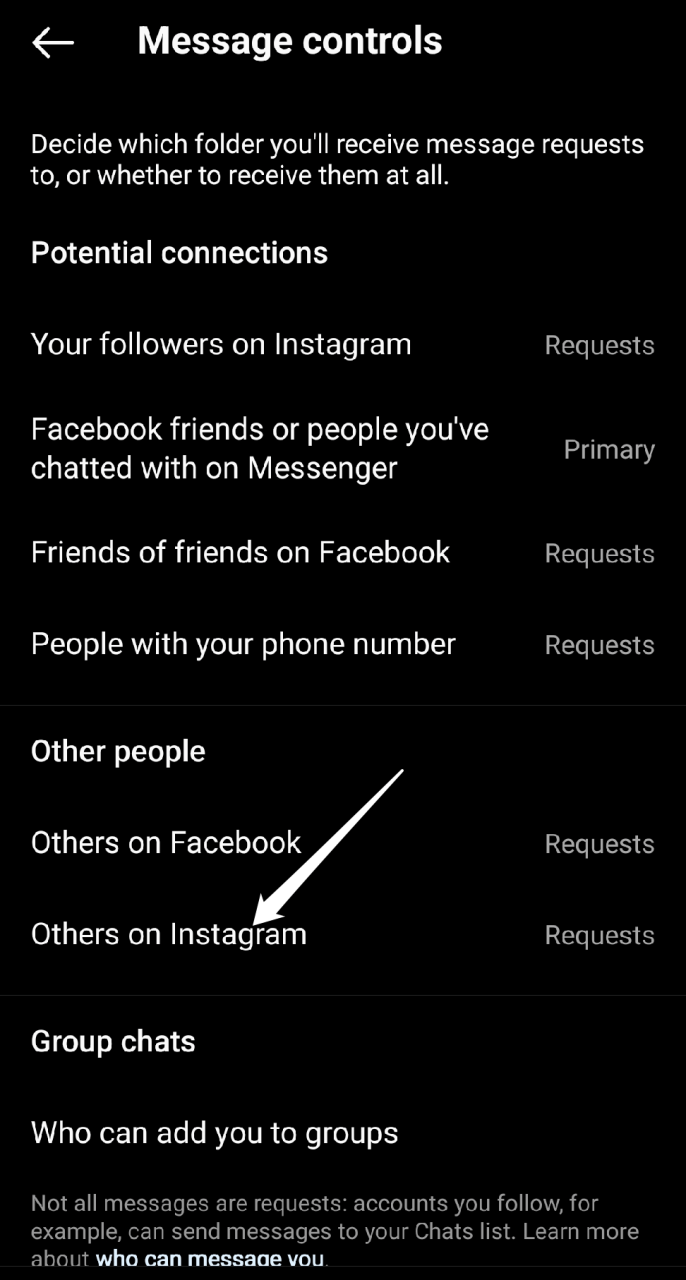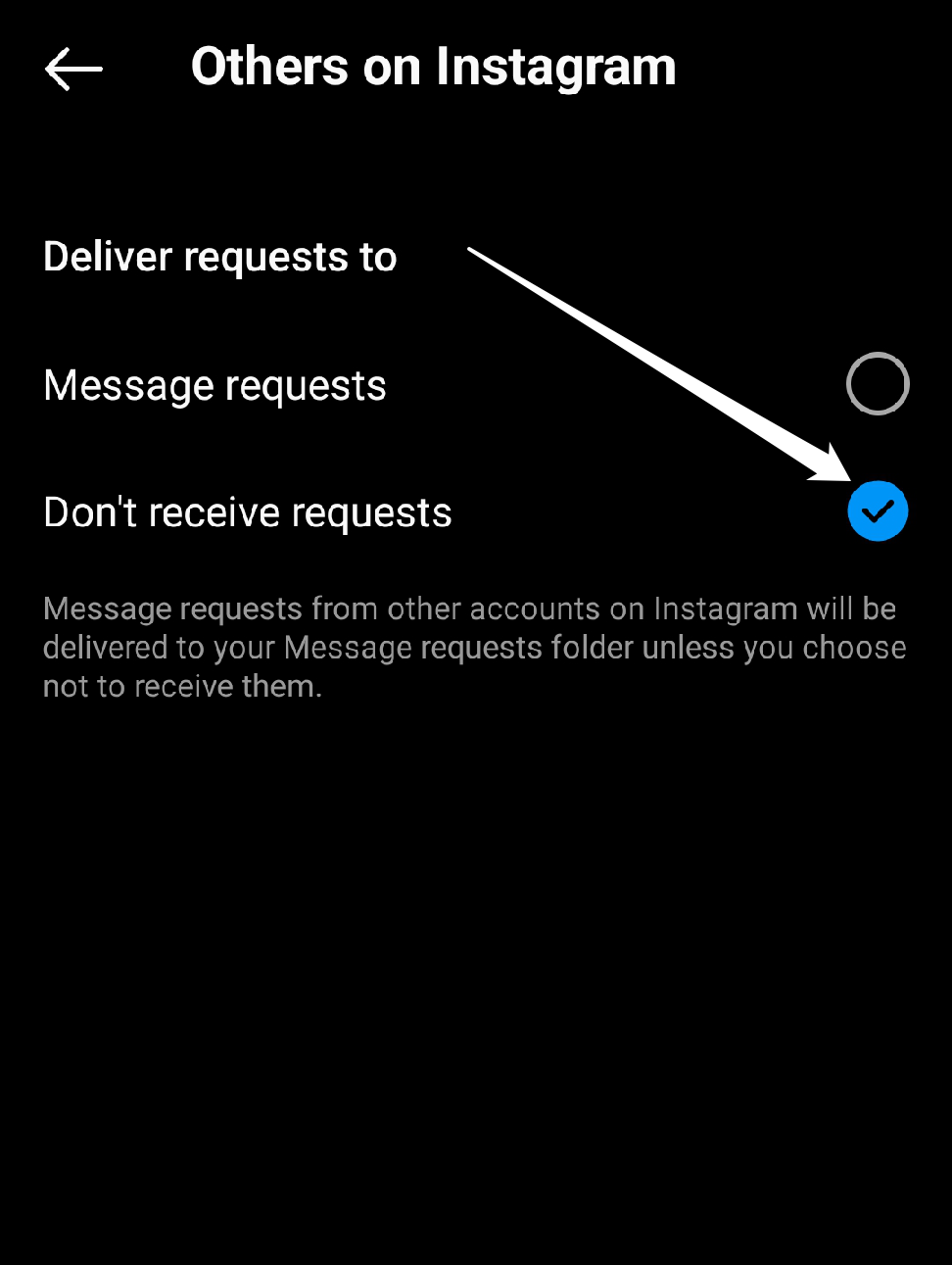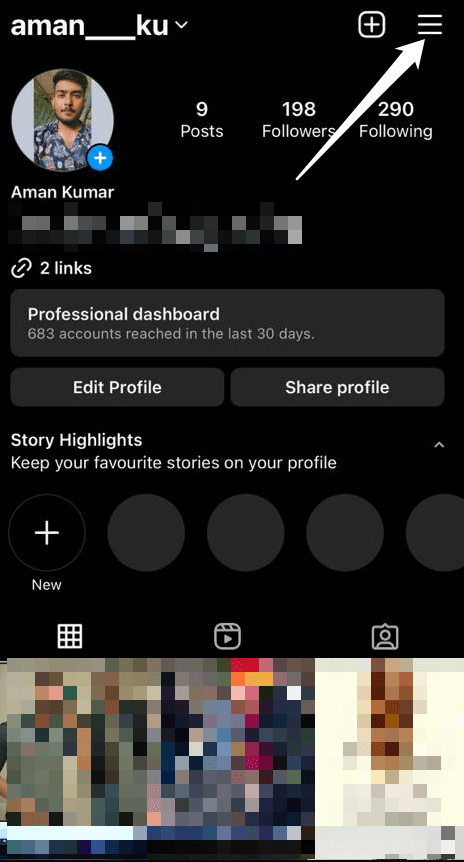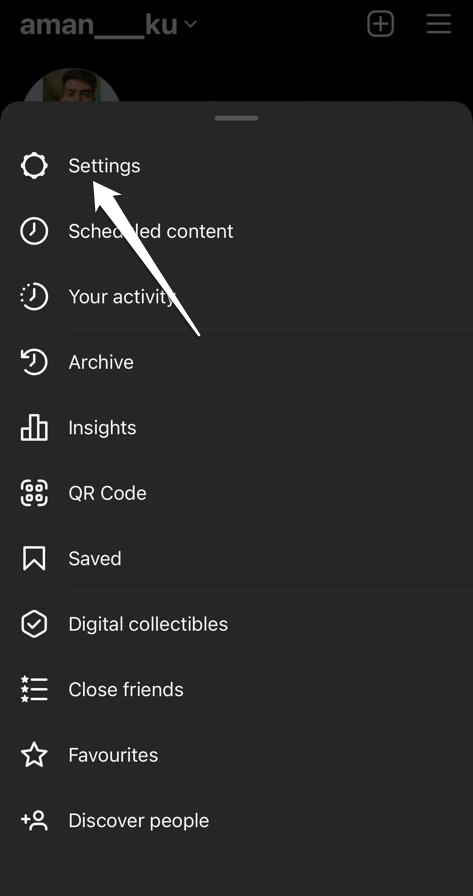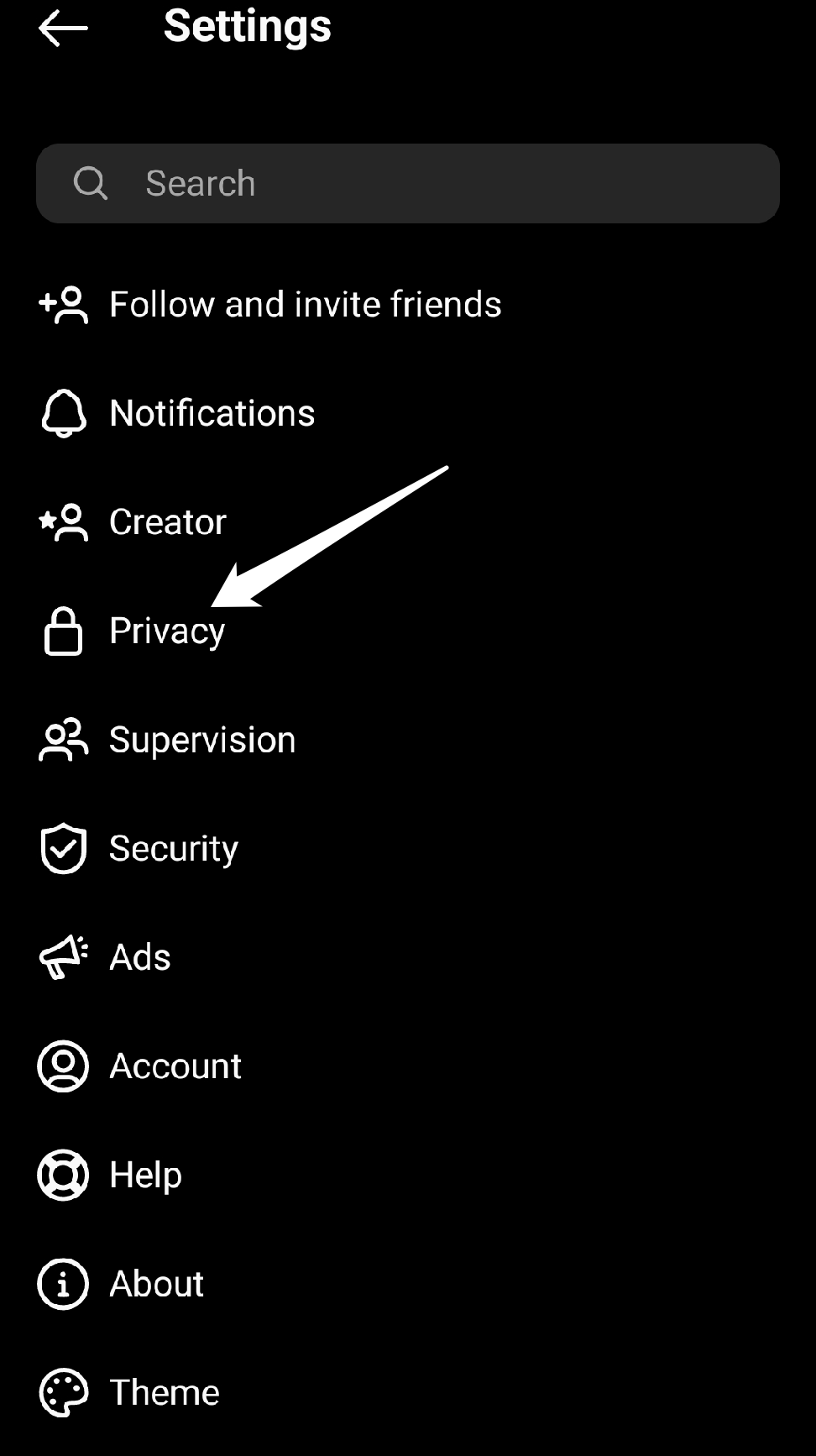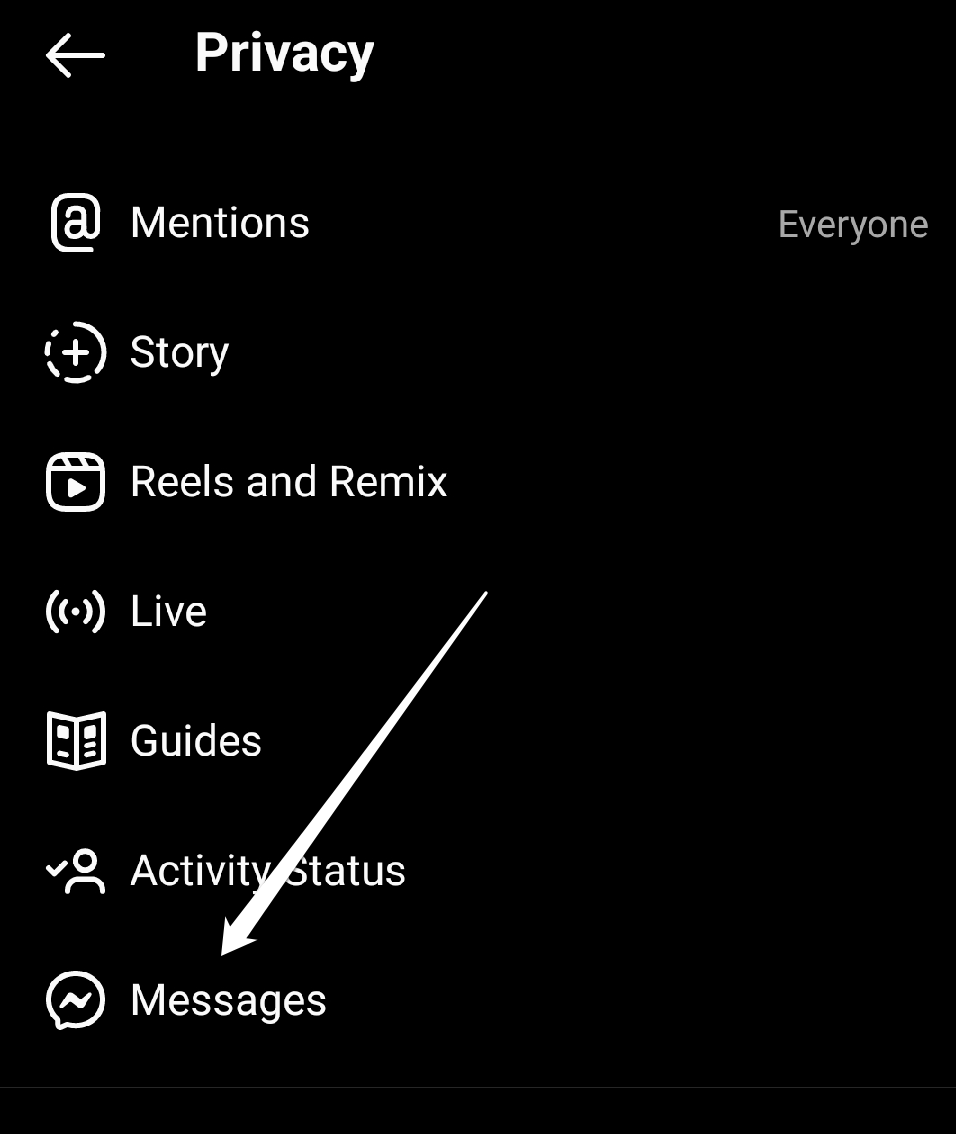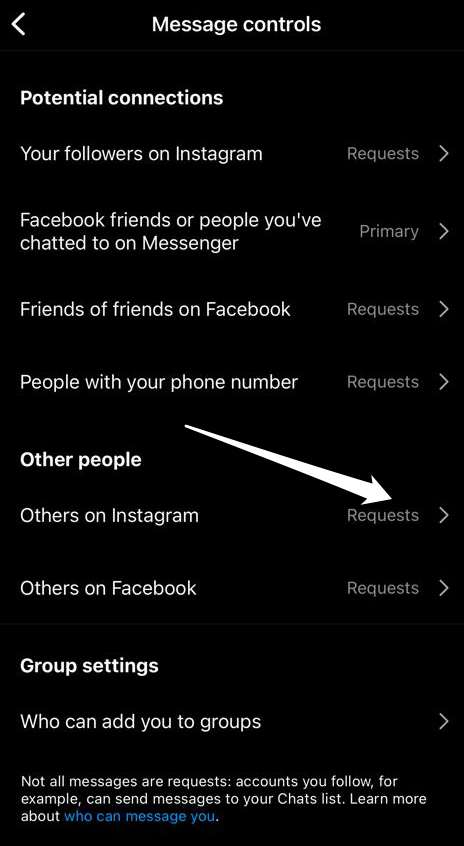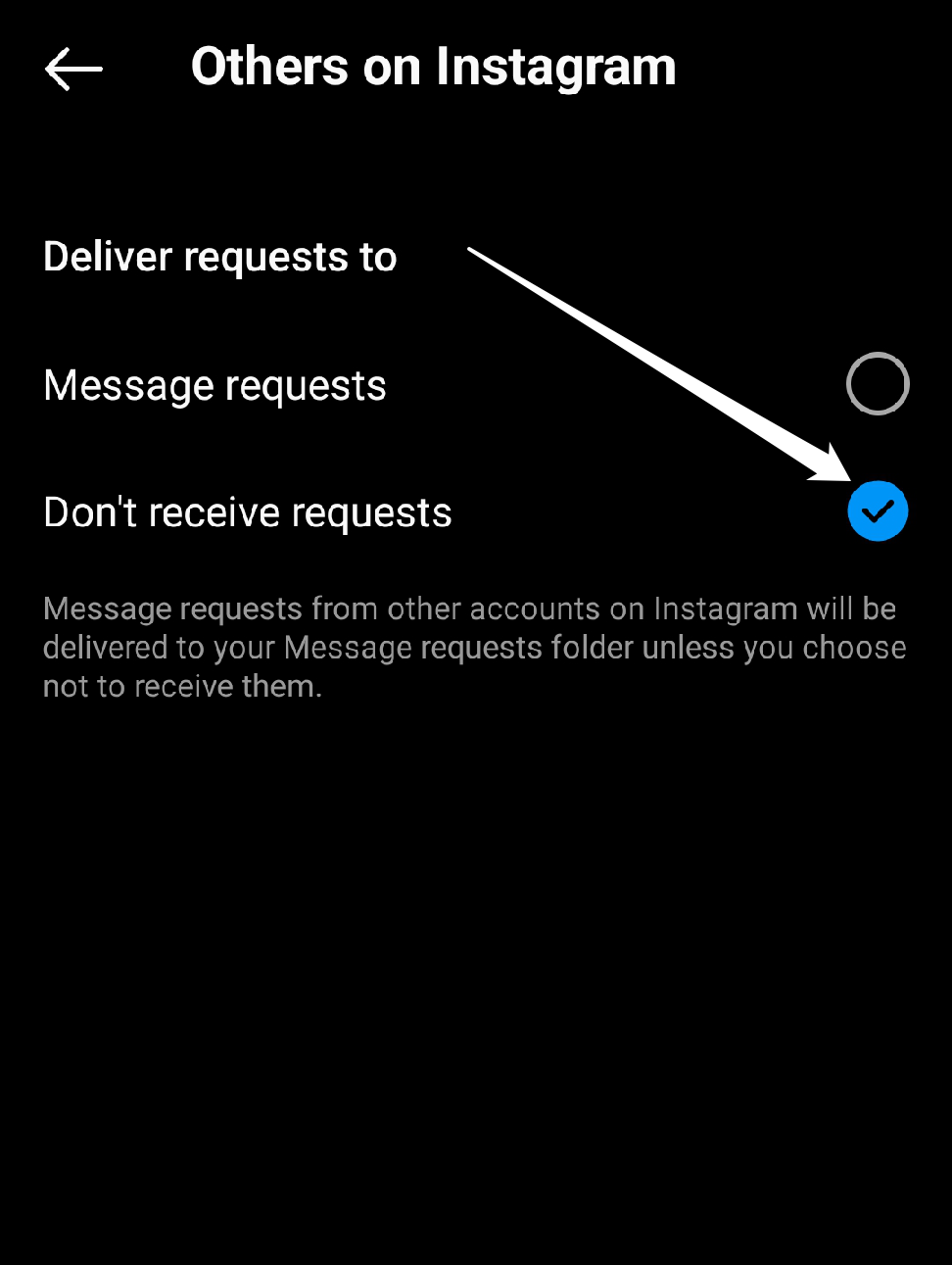In this article, we’ll show you how to turn off mes insane requests on Instagram so you can take control of your inbox and simplify your Instagram experience. So let’s get started.
What is a “Message Request” on Instagram?
A message request on Instagram is a direct message sent to a user from another user not on their followers or contacts list. Your direct message will appear as a message request when it comes from someone who isn’t following you on Instagram. This function was created to help users maintain their privacy and stop unwanted messages from clogging up their inboxes. When you receive a message request on Instagram, you can accept or decline it. If you accept the request, you will be able to see the message and respond to it. If you decline the request, the sender will not be able to contact you again unless you choose to follow them. It’s important to note that message requests differ from regular direct messages on Instagram, sent between users who follow each other. By default, anyone can send you a message request on Instagram, but you can change your privacy settings to limit who can contact you.
Why the Need to Turn Off Message Requests?
There are various reasons why a user may want to turn off message requests on Instagram. Here are a few possible scenarios:
Privacy concerns: Some people might be concerned about their privacy and would rather only hear from people they know and trust when sending them messages. By disabling message requests, users can restrict who can contact them on the platform and lower their risk of receiving unwanted or inappropriate messages.Reduce spam and unwanted messages: Many Instagram users frequently get spam and unwanted messages from strangers. They can reduce the number of unwanted messages in their inbox and stop strangers from sending them messages by disabling message requests.Avoiding distractions: For some people, getting message requests all the time can be distracting and interfere with their ability to concentrate. They can maintain their concentration by limiting the number of app notifications they receive and disabling message requests,Personal preference: Some users might want a more direct Instagram experience without handling message requests. By disabling these requests, they can concentrate on the platform content they want to interact with and view.
Steps to Disable Message Requests on Instagram
The chat feature on Instagram is great for chatting with close friends and family, but it can be inconvenient for celebrities who frequently get Instagram message requests from random users. Now that we’ve explained what message requests are and why you might want to turn them off let’s show you how to do so:
On an Android
On an iPhone
To turn off message requests on Instagram using an iPhone, please follow these steps:
Conclusion
Turning off message requests on Instagram can be helpful for users who want to prioritize their existing connections, reduce distractions, and protect their privacy. Users can quickly turn off message requests by taking the quick steps mentioned above, giving them a more streamlined and customized platform experience. Turning off message requests can make users feel more in control of their Instagram experience, whether it’s to prevent unwanted messages or manage a high volume of requests. Overall, it’s an excellent feature for anyone looking to customize their Instagram settings and create a more positive and enjoyable user experience. We sincerely hope that the information in this article’s section on “How to disable Instagram message requests” was helpful. We sincerely hope that this guide assists you in solving your problem. Please post any questions or suggestions in the comment section below if you have any. If you’ve any thoughts on How to Disable Message Requests on Instagram?, then feel free to drop in below comment box. Also, please subscribe to our DigitBin YouTube channel for videos tutorials. Cheers!